Access gets slow or freezes on Win11 when you copy records
- Karl Donaubauer

- Dec 12, 2022
- 1 min read
Updated: Jan 17, 2025

Description
There are many reports that Access 365 on Windows 11 is slow to respond when trying to copy records and freezes completely when trying to copy more than a few hundred records.
Cause
According to user reports, the update KB5019980 from 8 November 2022.
Status
George Hepworth has informed the Access team on 18 Nov 2022. On 6 March 2023, we learned from Microsoft that there will be a fix for the problem in a Windows update.
In 2024 it was expected that Windows 11 24H2 would contain a fix for the bug. However, according to several reports, this is not the case. The problem persists and those affected continue to wait for a fix.
Until then, the simplest solution to the problem in most cases is probably workaround 4 listed below.
Workaround 1: Try to uninstall KB5019980.
Workaround 2: Bud Trench has mentioned in a comment here below that Access works correctly again when he runs it as administrator. Other affected users have confirmed that this works.
Workaround 3: Continuous forms are not affected by the problem. So for some people copying over continuous forms could be a remedy until the bug is fixed.
Workaround 4 is a tip from the Microsoft Access team and usually the best to implement: It helps to turn off Suggested Actions. You can find them in the Windows 11 Settings – System – Clipboard – Suggested Actions.


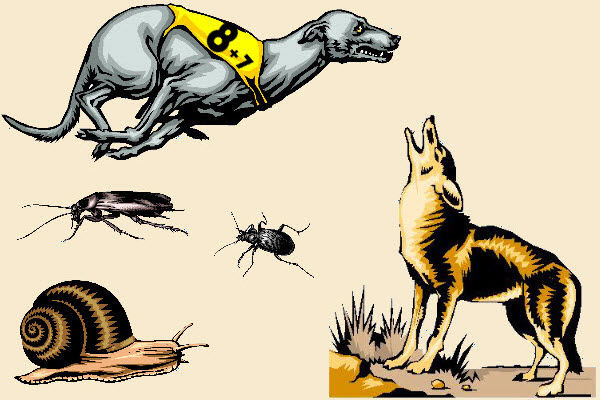
Thank you so much. It's now fixed. You are a HERO!
Hi systems admin here -just posting personal update for those who are interested
KB5019980 is not available to be removed
24H2 does not appear to have resolved the issue for us.
Nor running as admin and 'suggested actions' is off.
Sooooooooooooooooo Sloooooooooooooooooow
I have coached the users to use "export to excel" which is instantaneous, but adds a bit of hoops to jump through when they are used to simply select, control c/v
(sigh)
Workaround 4 - worked like a charm! Thanks so much!
I've been copy and pasting records from Access 2016 to Excel 2016 for years and never had a problem until now. Spent last several hours trying to figure out why both appeared to be locking up. I tried turning off and on several settings under options in both and nothing worked. TG I found this tip of turning off the "Suggested actions" option for clipboard in Windows 11. That solved the problem!
Turning off the suggested actions for the clipboard was the Insta fix. You flip on and it freezes up, turn it off and it works like normal. You think microsoft would fix this by now