Access Bugs – The Long List 2024
- AFo Team

- Mar 6, 2024
- 8 min read
Updated: May 27, 2024

We are compiling a list of major and minor, mostly long-term bugs here, that are still present in current versions of Access. It shall serve as a reference for the community and in our discussions with Microsoft.
If a bug has been fixed by Microsoft, we will note that here and remove the item in the next article version. We plan to republish the updated list every year. For last year's version see this article.
It is an intentional work-in-progress. Feel free to support us in this endeavour in the comments.
GENERAL
Monster Bug
Error message for Access backends: "Database is in an inconsistent state"
all Access versions, started 2018/05
workaround: disable leasing in the registry
added 2023-03-17
Access slow or freezing when you copy records
Access gets slow or freezes on Windows 11 when you copy records in tables.
all Access versions, Windows 11, started 2022/11
pending fix in a coming Win11 update best of several workarounds: turn off Suggested Actions
added 2023-03-17
Reserved errors, no message
There are several problems in Access that trigger an error message like "Reserved error (number); there is no message for this error." Microsoft considers this kind of error message as a bug and asks for reports about it.
all Access versions
added 2023-03-17
Outer Join queries fail on Yes/No fields
If you group by Yes/No fields on the side targeted by the join arrow and no corresponding record does exist there for the other side of the join, the query fails with the error message "No current record". So, it looks like the query engine would have a problem with "hypothetical" Null values in Yes/No fields.
all Access versions
added 2023-03-17
Unexpected Window Change between Access and VBE
When working with both, the Access main window and the VB Editor (VBE), sometimes focus may change between both windows without any preceding action. The focused window becomes "sticky", i.e. trying to set focus on the original window fails, the focused window stays in front.
This is a bug in Windows that for Access/VBE was first reported beginning of 2022. The issue is not limited to Access/VBE but all applications opening child/partner windows may experience the situation, e.g. when opening an attachment in Outlook, the attachment window may keep the focus or vice versa.
The only known workaround is to minimize the focused window. From then onwards it is also not "sticky" anymore.
added 2023-04-03
OutPutTo Not Available in Access Runtime
With the Runtime version when you try to export any database object with a macro or VBA using actions/methods like
EmailDatabaseObject
ExportWithFormatting
DoCmd.SendObject
DoCmd.OutPutTo
and you do this in a moment where no database object is open, e.g. in the Autoexec macro, although you specify an object name, you get: Error 2046 "The command or action 'OutputTo' isn't available now."
and the export fails.
With the full version of Access (even when in Runtime mode) this problem doesn't happen.
all versions of the Access Runtime < Runtime 365
workaround1: open any exportable object before you call the export method
workaround2: use Runtime 365
added 2023-04-08
Complex field data detached in deep hidden table
When tables containing complex field types (multivalued field, attachment) are 'deep hidden' (by using the dbHiddenObject property) the data of the complex fields becomes detached and appears to be lost. The data is not restored if the table is returned to normal view.
Access 2007 onwards
workaround: add a long text column history field and the data is re-attached
added 2023-03-17
UI
Filtering with Contains gives Inconsistent Results
There are two ways of using the Contains filter from the context menus in tables, queries and forms.
select the filter text you want to use on any suitable record, then right click and select Contains.
right click on a field header, select Text Filters . . . Contains and then enter the filter text in the Custom filter input box.
The two methods SHOULD both give identical results but are often very different in outcomes!
Method 1 appears to always work correctly with the same filter SQL generated as using Like ... in the Query Designer criteria
Method 2 is incorrect in many cases. For example, filtering for Contains expressions such as" and ", " or ", "+", " < " and many others produce incorrect filter SQL
Applies to all versions since at least Access 2010
For details, see the article by Colin Riddington
The Access team has acknowledged this as a bug and will try to fix so that both methods give consistent / correct results.
added 2024-05-27
Property sheet disappears
When you try to open the property sheet in design view of an Access object, sometimes it doesn't become visible. This usually happens after the screen resolution has been changed.
all Access versions
remedy: use this command in the VBA immediate window to reposition the property sheet: Application.CommandBars(1).Position = 2
added 2024-03-04
Insert/Delete Column in query designer don't work when Ribbon is reduced
If the ribbon is set to "Show tabs only", the ribbon commands Insert Column and Delete Column will be grayed out in the query design view when clicked, but otherwise have no effect.
Access 2016 onwards
workaround: set the ribbon to "Always show ribbon"
added 2024-03-04
Text is truncated when reports are paginated
In reports, the last line of a text field before the page break may be truncated. This mostly happens with RichText fields and the Calibri font, but it also occurs in other variants.
all Access versions
The problem was confirmed by Microsoft in 2014, but not fixed, on the grounds that changing the page break code would be risky for existing Access applications.
Some fonts like Arial seem to work better than Calibri. It can also help to change other details, but there is no known reliable workaround.
added 2024-03-08
"Chinese" characters when you reference form controls in queries
When you reference a form control (Forms!YourForm!YourControl) in the "Field" line (SELECT) of a query, you see Chinese looking characters instead of the value. This happens with the data types Double, Single, Integer, Long and Date. Sometimes there's apparently nothing in the query datasheet view but when you click into the column the "exotic" characters become visible.
all Access versions
The problem was reported to Microsoft in 2023.
workaround: surround your control reference in the query with a convert function like clng(), cdbl() etc. for number data types or Eval() for dates
see e.g. this TechCommunity thread or this one.
added 2024-03-18
Disabled controls react to events in datasheet view
Controls/columns (textbox, checkbox, combo box) whose Enabled property is set to False react to mouse events (click, mouse down etc.) in datasheet view. This behaviour is different from single and continuous forms.
all Access versions
added 2023-03-17
Ribbon text alignment buttons
The text alignment buttons in the ribbon are inactive for command buttons. So, you have to use the Alignment property of command buttons to change the alignment of their caption.
Access 2007 onwards
added 2023-03-17
Query wizard shows unknown items for Attachment fields
3 additional "spurious items" appear when an attachment field is added to a query using the wizard. They appear as columns in the resulting query but do not show any values.
Access 2007 onwards

added 2023-03-17
Rich Text fields change formatting
When you click in a text box that contains rich text, the formatting of the text changes. Characters and spacing become wider and this can change the line breaks. This behaviour makes it difficult to format text and especially to visually compare it with parallel text fields in terms of text changes.
Access 2013 onwards
added 2023-03-17
Split Form Issues
Split forms have many issues, some of which qualify as bugs:
1. Using overlapping windows display, split form width & height cannot be controlled, nor can the position of the splitter bar.
2. Doesn't work in a subform. Only the single form is displayed.
3. Any object placed in the footer section may overlay part or all of the single form section.
4. Changes to datasheet section can also affect single form section.
5. Datasheet design can still be edited when read only property set.
6. Code context menu doesn't exist.
Access 2007 onwards
added 2023-03-17
Totals row in datasheet views overlays data
Visual glitches when scrolling datasheet forms after clicking in the totals row. You should see it provided you have enough records to scroll through quite a few rows with the mouse. Make sure you don't click anywhere on the form after clicking the totals row as the bug occurs when the totals still have focus whilst scrolling.
If the totals row for a column contains an entry, this overlays the original data.

If the totals row is blank for a column, the 'empty space' overlays the data column (except for the first two characters). The first two characters are unaffected as that is the area occupied by the totals dropdown.
Access 2007 onwards
added 2023-03-17
Totals Row + ADO = Access crash
Displaying an Access Datasheet form with the Totals Row visible causes Access to crash when the form is bound to an ADODB.Recordset.
Steps to Reproduce:
(It is advisable to save the form after each step, as we are steering towards crashing Access and all unsaved changes will be lost once we reached that destination.)
1. Open any database with at least one table or create a new one.
2. Select any table in the Navigation Pane.
3. In the "Create" ribbon tab click on Forms -> More Forms -> Datasheet.
4. Once the Datasheet form is created, click "Totals" in the "Records” group of the "Home" ribbon tab to add a Totals Row to the form.
5. In the Totals Row select any of the aggregate functions in any of the form’s columns.
6. Switch to Design View of the form.
7. Remove the tableName from the form’s Record Source property.
8. Add an Event Procedure to the OnLoad property of the form.
9. In the VBA environment set a reference to the Microsoft ActiveX Data Objects x.x Library (x.x represents the version number, which appears to be irrelevant to reproduce this issue.)
10. Add the following code to the Form_Load event procedure. tableName in the code should be the name of the table the form was originally created for.
Private Sub Form_Load()
Dim rs As ADODB.Recordset
Set rs = New ADODB.Recordset
rs.CursorLocation = adUseClient
rs.Open "SELECT * FROM tableName", CurrentProject.Connection, adOpenKeyset
Set Me.Recordset = rs
End Sub11. Save the form!
12. Now open the form in Datasheet view.
13. Observe: A message box "Microsoft Access has stopped working" appears and Access is terminating itself.
Affected Access Versions
Access 2010 onwards, last verified in Access 365 Version 2301
Not tested in Access 2007 and earlier
Note: This bug does not happen in an ADP project in Access 2010.
added 2023-03-20
VBA
Access crashes when you choose an unsupported event for the Edge Browser Control
When you have an Edge browser control in a form or report and go to the VBE and select the browser control in the upper left dropdown list, then Access crashes. The same when the control is selected in that dropdown (e.g. after a right mouse click on the control and choosing "Event..." from the context menu) and then from the upper right dropdown you select any event that is not supported for the control, Access crashes.
all Access versions that support the Edge Browser Control
The problem is known by Microsoft. In Dec 2023 in a TechCommunity blog comment Shane Groff from the Access Team wrote that they will "definitely fix this".
Note: This bug was fixed in version 2402.
updated 2024-03-26
Phantom breakpoints
Code execution sometimes stops at breakpoints which have been already deleted.
all Access versions
workaround: make a change in the affected code module, delete the change, save, if that doesn't help: decompile/compact/compile
added 2023-03-17
No exclusive access when calling OpenDatabase before CurrentDb
When you call the OpenDatabase method before your first call to CurrentDb, and then do call CurrentDb, you lose exclusive access to your current database.
all Access versions
added 2023-03-17
Navigation pane search bar
Application.SetOption "Show Navigation Pane Search Bar", True / False doesn't work in current versions of Access. It did work in A2007
Access 2010 onwards
workaround (by Shane Groff, Microsoft Access team): Application.CommandBars("Navigation Pane Pop-up").Controls(7).Execute
added 2023-03-17


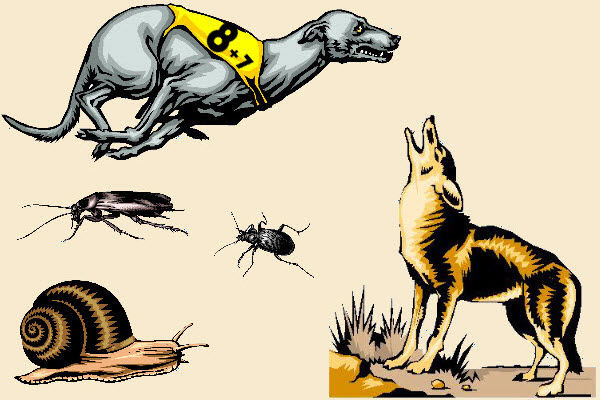
I am shocked to see (or not see) my bug reported here. A bug I never saw anywhere described. Over the past 20 years, all versions of Access on different OS, computer, database always had the same problem. No Porgramming invoved. When I iopen a table, click on a text field, lets 'say at position 5 of text "ABCDEFGHIJKL" cursor will flash after letter E. If I type number 1, the 1 will show at the end of the field. If I backspace then it shows "ABCDEFGHIJKLE" the E of the 5th position where cursor is still flashing is the character that internally the cursor is ... but it shows at the end. It did this all the time on all compute…
If you have a Word document stored in an attachment field and edit it, it will not save the changes. This is an issue that appeared years ago and then was corrected. It is back again.
Let's assume you have a form ordered ascendant by a memo (long text) field or by an hyperlink field.
If you add a new record and save it, Access silently replace the current record in the form, so the form doesn't show the record just added, but a previous one.
Moreover: when you save the form with the new added record, the Before Update event occurs in the new record, but the immediate following After Update event occurs in the previous record which wrongly replace in the form the just added record.
Nothing of this happens if the form is ordered by a text field. It neither happens if the form is ordered by a memo field descendant or by…
thanks for this very good overview
i suggest a unique systematical numbering of the errors would be helpful and a priority
Another one today that I have had before. Again, no known reason or ability to reproduce, but the menus and ribbons all become unresponsive, yet the Navigation bar and the objects themselves can still be used. Sometimes, something triggers them to work again, sometimes I have to reload the database/Access.