Access+Outlook Freeze when trying to send a PDF by E-mail (Fixed)
- Karl Donaubauer

- Jul 18, 2024
- 1 min read
Updated: Sep 21, 2024

Description
A number of people report that Access and Outlook freeze when they try to send an object as PDF via email. This happens when selecting External Data – Email or in macros with SendObject. This usually works once and then freezes the second time.
We have not yet received any reports about VBA code that uses SendObject, but we assume that this method is also affected.
Answers threads:
Cause
The Windows 11 security update KB5040442 from July 9.
So far, there have only been reports on Windows 11. The sister update for Windows 10 would be KB5040427.
We had recently "praised" these two updates because they fix the printer driver problem that was caused by previous security updates.
Status
According to several reports in another Answers forum thread on August 16, the problem has disappeared. So far it is not clear why. Microsoft's information policy is expandable. However, the main thing is that it works again.
Workaround
Several affected people report that uninstalling KB5040442 fixes the problem immediately. However, if you don't set a pause for Windows Update the update is quickly reinstalled.


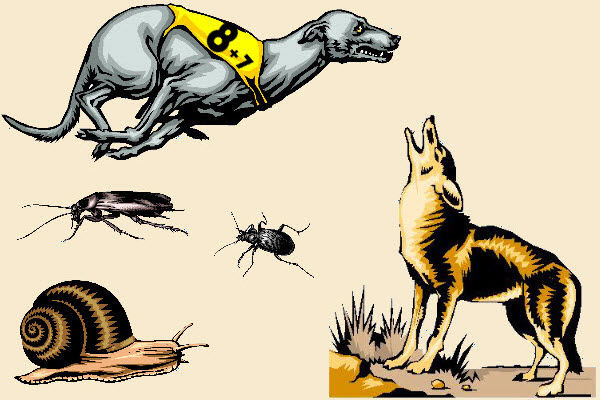
Good news, I think. It appears that the new Windows 11 updates (KB5042099 and KB5041585) and/or the M365 Office updates that were installed yesterday have fixed the "Email" button issue for me. Can anyone else confirm this? I will be installing these updates on more computers to verify.
We experienced this issue on all of our Windows 11 computers. Selecting the "Email" button and selecting to email a PDF caused Outlook and Access to both freeze. Killing Outlook and Access would allow it to work 1 or 2 times, but then it would lock everything up again. Using the Export at PDF button works fine, but you must then manually attach the PDF to an email. We had to uninstall KB5040527 first and then KB5040442 to fix the issue with emailing PDFs directly from Access. Then, pausing Windows updates to prevent both from reinstalling. I hope Microsoft fixes this soon. Here is the BAT file that I created to uninstall these 2 updates on all our Windows 11 computers: REM S…
I have this issue definitely linked to the update on Windows 11 but didn't resolve on roll back. My workaround is to select EXPORT instead of SEND and then it;s possible to PUBLISH the report as a PDF and email. I spent about 12 hours on MS support calls. I have same setupon a Windows 10 machine and no issue.